Applying for Licensure
Applying for Licensure
Students applying for licensure will need to have a College Verification Form completed by the GMU Licensure Office. This form will be an important part of your licensure application. Please read the instructions below for how to request your College Verification Form.
A college verification form is required for all candidates seeking an initial or provisional license. This form will be part of your application to the VDOE. For students who are not currently working as full time teachers, the College Verification Form will be uploaded to your online application (see Applying for Initial Licensure below). For students who are currently employed as teachers, this form will be given to your school district’s licensure specialist.
The college verification form can be found here.
Instructions for completing the form can be found here.
Students should fill out Part I of the CVF, leaving off their social security number for security purposes. Please email the form to edlicen@gmu.edu as a Word document, along with copies of your training certificates from Part IV of the form. You will only need include certificates for:
- Child Abuse
- Dyslexia
- Behavior Intervention (also known as Restraint and Seclusion)
- CPR/AED/First Aid
In most cases, the other trainings were completed as part of your coursework. The Licensure Coordinator will complete the rest of the form and return it to you. They may reach out if they need additional information. Please remember to include your G number in all correspondence.
Frequently Asked Questions:
- How long does it take to receive my completed CVF back?
- We try to have you CVF returned to you within 1-3 business days after all documentation has been submitted. During high volume times (at the end of each semester) please allow 1 week.
- How do I know if all my licensure requirements have been completed?
- Requirements vary depending on your program. Please contact your advisor if you have questions about your requirements.
- Why was my CVF marked “No”?
- CVFs will be marked “No” if there are any outstanding licensure requirements. All coursework, Internship, testing (if applicable), and content area review (if applicable) must be completed.
- This will not prevent you from receiving a provisional license if you are currently working with a school district.
If you are applying for initial licensure and not currently employed as a full-time teacher in a Virginia public school, please read the following instructions:
If you have completed all licensure requirements for your endorsement area and are ready to apply for your initial license, you will need to set up a VALO account to submit your application. For detailed application instructions, including screenshots and examples, please view this VALO PowerPoint. Here is a link to the Application Checklist you may find helpful as well.
These instructions are for students not currently working as a full-time, contractual teacher with a VA school district. If you are working with a school district, you should work with your school district’s licensure specialist to submit your application.
For more information, please consult the VALO User Guide from the VDOE.
Frequently Asked Questions:
- How long does it take to receive my completed CVF back?
- We try to have your CVF returned to within 1-3 business days after all documentation has been submitted. During high volume times (at the end of each semester), please allow 1 week.
- How long does will it take to get my license?
- During high volume periods, the process can take 6-8 weeks. You should check your VALO account periodically as it might be as little as two weeks.
- How do I know if all my licensure requirements have been completed?
- Requirements vary depending on your program. Please contact your advisor if you have questions about your requirements.
- Why was my CVF marked “No”?
- CVFs will be marked “No” if there are any outstanding licensure requirements. All coursework, Internship, testing (if applicable), and content area review (if applicable) must be completed.
- This will not prevent you from receiving a provisional license.
If you already hold a valid VA teaching license and would like to add on an additional endorsement, please read the following instructions:
If you already have a current VA teaching license and would like to add-on an additional endorsement, you can do so using Virginia Licensure Online (VALO). Please follow the instructions found here. These instructions are for students not currently working as a full-time, contractual teacher with a VA school district. If you are working with a school district, you should work with your school district’s licensure specialist to submit your application.
For more information, please consult the VALO User Guide from the VDOE.
For questions about your licensure application, please email edlicen@gmu.edu.